13 March 2021 meetup
Brett, Neil, Gary and Rob met up on Saturday. As usual, the meetup started with everyone catching up on all things retro and life.
Brett brought along his STE and the PLCC IDE adapter he was looking to fit into the STE. Unfortunately the STE did not have the 68000 CPU socketed which the IDE adapter needs. Brett had removed the CPU and soldered in a SMT socket before the meetup but when the STE was powered on there was no sign of life. Brett will continue to work on resolving this after the meetup.
Neil brought along a non-working STM1 mouse which we disassembled and tested on Gary’s Mega 4 and the mouse came to life and was working. Neil has confirmed since that the mouse is working fine back on the original ST. Neil also took away a Microsoft Basic USB Optical mouse and one of Rob’s ST2USB PS2 mouse adapters to use on his ST as well as Gary’s UBE VGA adapter to test his LCD screen with.
Gary was working through creating SCP dumps of a batch of floppy disks using his Greaseweazle whilst we chatted.
We fired up my STF remake H4 board and plugged in the RGBtoHDMI adapter and connected it to Gary’s Dell monitor using the HDMI cable. After building the 16 pin ribbon cable and connecting the shifter board to the RGBtoHDMI adapter, we got HDMI output to Gary’s screen but it was VSync was not working and so the image whilst looking crisp, was scrolling constantly. We checked some of the RGBtoHDMI options through the in-built menu but nothing seem to improve the stability of the image. Rob decided that it would be best to take it away and investigate further later. Very happy that we got the output on the screen so this was great.
RGBtoHDMI UPDATE: Rob now has the RGBtoHDMI working well from his STF remake H4. There were 2 things I needed to do to get it working;
- Program the CPLD with the correct firmware as he had used the BBC 3-12bit (6-12_BIT_BBC_CPLD_v79) firmware and it needs to be the generic RGB (6-12_BIT_RGB_CPLD_v92) firmware.
- Solder the wire for VSync to the Shifter adapter board as it was not soldered in and floating around!
The firmware programmed into the CPLD controls which profiles are available in the menu and this was why we could not see the Atari_ST profile on Saturday. The profile now appears.
Rob will bring the H4 and RGBtoHDMI adapter along at the next meetup to show how it works and the output quality.
After some success with the HDMI output on Saturday, we then tested the ACSI STM32 adapter Rob designed by plugging it into the H4 header but even with a HDDriver boot floppy disk, the hard drive was not appearing. Will see if he can find time later to work on getting this working.
We then moved onto the 1040STFM board Gary and Rob have been working on which does not read floppy disks. The system reports “Drive A not responding…” and cannot access any disk content. This is the same with a real floppy drive and Gotek so we know that the issue is with the board. We have tested and removed various ICs and today the plan was to replace the 10k bus pull-up SIL resistors with 2.2k ones. After replacing the five SIL resistors on the board, we fired it up but the floppy problem was still there so this did not resolve it. We will continue to work on this board and see if we can identify what is causing the problem and bring it back to full functionality.
Gary was looking to sell the Mega 4 he had recently acquired and so Rob is now the proud owner of a Mega 4 and Eiffel PS2 keyboard/mouse adapter. After getting it home, Rob noted that the Exxos IDE/TOS adapter he uses in the H4/H5 boards would fit in nicely if the CPU in the Mega 4 was socketed so on Sunday he removed the 68000 CPU IC and soldered in a 64 pin DIL turned pin socket. The Mega 4 now has dual TOS 1.04/EmuTOS 1.0 and an IDE CF hard drive all working well. 😊
The day went really quickly and was very productive. Thanks to everyone who came along and Gary as usual for hosting the meetup in his man-cave. Look forward to the next one.